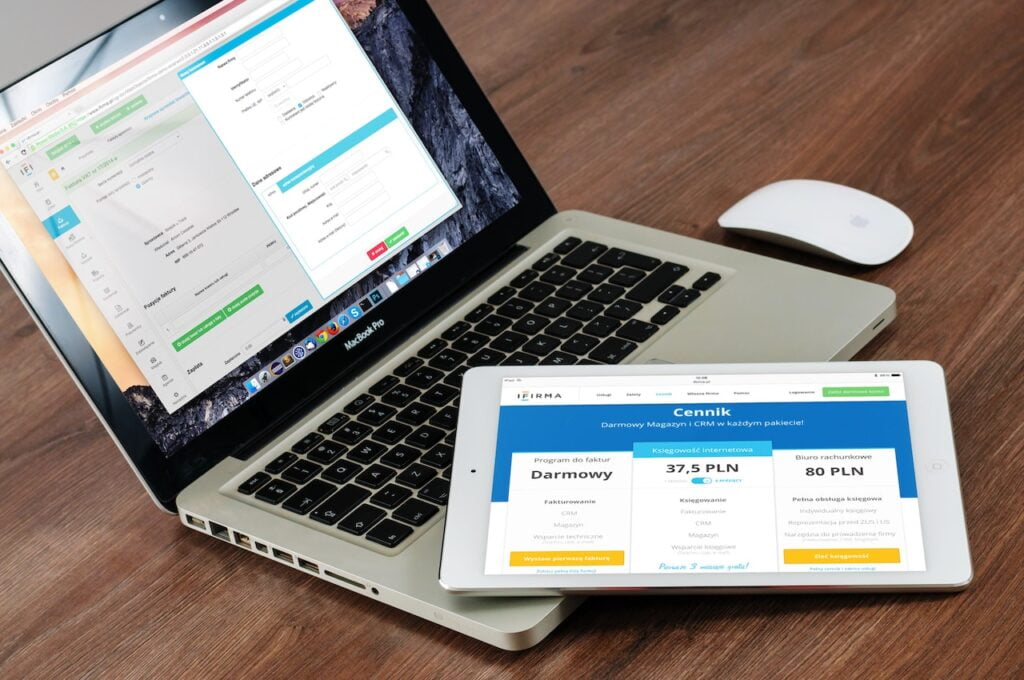Introduction
In today’s digital age, maintaining a website is no longer a one-time task. It requires ongoing attention and care to ensure its long-term success. Website maintenance goes beyond simply launching a site; it involves implementing best practices to keep your website secure, functional, and aligned with the evolving needs of your audience. In this blog post, we will explore the importance of website maintenance, the consequences of neglecting it, and introduce you to essential website maintenance best practices.
The Importance of Website Maintenance:
Website maintenance is the backbone of a thriving online presence. It plays a vital role in ensuring your website remains accessible, up to date, and engaging for your visitors. Neglecting website maintenance can have significant negative consequences. For instance, outdated software and plugins can leave your website vulnerable to security breaches, compromising both your data and the trust of your users. Additionally, broken links, slow loading times, and outdated content can lead to a frustrating user experience and deter potential customers from engaging with your brand.
Introducing Website Maintenance Best Practices:
To mitigate the risks associated with neglecting website maintenance, it is crucial to implement best practices that promote its long-term success. These practices encompass various aspects of website management, including regular backups, software updates, security measures, content management, performance optimization, and ongoing testing and monitoring. By adhering to these best practices, you can ensure that your website remains secure, performs optimally, and delivers a seamless user experience.
Investing in website maintenance is not only a proactive approach but also a strategic decision for long-term success. By recognizing the importance of website maintenance, understanding the consequences of neglecting it, and implementing best practices, you can safeguard your website’s integrity, improve user satisfaction, and boost your online presence. Stay tuned for our upcoming blog posts, where we will delve deeper into each website maintenance best practice and provide practical tips for their implementation.
Remember, your website is the virtual storefront of your business. Give it the attention it deserves through regular maintenance, and you’ll reap the rewards of a secure, functional, and thriving online presence.
Regular Backups

In today’s digital landscape, websites have become an essential component of businesses and individuals alike. They serve as virtual storefronts, information hubs, and platforms for communication. However, in the vast realm of the internet, there are numerous potential risks that can compromise the integrity and availability of your website. This is where regular backups come into play, serving as a safety net to protect your website from unexpected disasters. In this article, we’ll delve into the significance of regular website backups, explore different backup options, and stress the importance of storing backups securely offsite.
The Significance of Regular Backups:
Imagine spending countless hours designing and developing your website, meticulously crafting its content, and attracting a substantial audience, only to wake up one day and find it irretrievably lost due to a hardware failure or a malicious attack. Regular backups act as an insurance policy, enabling you to restore your website to a previous working state in such unfortunate circumstances. By keeping up with regular backups, you ensure that your hard work, time, and investments are safeguarded.
Different Backup Options:
Manual Backups: One of the simplest methods is manually creating backups of your website. This involves downloading and storing copies of your website’s files and databases on a regular basis. While it can be time-consuming, manual backups offer complete control and flexibility, allowing you to choose what to backup and where to store it. However, the manual approach requires consistency and discipline to avoid overlooking backups during busy periods.
Automated Backup Plugins: Content management systems (CMS) like WordPress offer a range of plugins that automate the backup process. These plugins schedule regular backups, ensuring your website’s files and databases are saved at specified intervals. They often provide options for customization, allowing you to choose the backup frequency, storage destination, and even provide notification alerts for successful backups. Automated backup plugins are user-friendly, making the backup process more convenient for website owners.
Storing Backups Securely Offsite:
Backing up your website is just the first step; equally important is the secure storage of those backups. Storing backups on the same server as your website exposes them to the same risks, such as hardware failures, hacking attempts, or data corruption. To minimize these risks, it is crucial to store backups offsite. Here are a few secure offsite storage options:
Cloud Storage: Services like Dropbox, Google Drive, or Amazon S3 offer reliable and secure cloud storage solutions. By uploading your backups to these platforms, your data is replicated across multiple servers, safeguarding it from localized incidents. Additionally, these services often employ encryption to protect your files during transmission and storage.
External Hard Drives: Physical storage devices, such as external hard drives or USB flash drives, provide an offline backup solution. Make sure to keep these backups in a secure location, preferably away from your primary place of operation. Remember to regularly update these backups to ensure you have the latest version of your website stored safely.
Remote Servers or Hosting Providers: Some hosting providers offer backup services as part of their package. They automatically create and store backups on remote servers. However, it is essential to verify the reliability and security measures employed by the provider before relying solely on this option.
Regular website backups are the backbone of website security and continuity. By implementing a backup strategy that combines regularity, automation, and secure offsite storage, you can mitigate potential risks and protect your website from unexpected disasters. Whether you choose manual backups or automated plugins, ensure that you make backing up your website a routine practice. Remember, the time and effort invested in regular backups are negligible compared to the potential losses and disruptions caused by the loss of your website’s data. So, don’t delay;
Software Updates

In today’s digital era, where websites play a vital role in businesses and organizations, keeping your website software up to date is of utmost importance. Software updates, including those for the content management system (CMS), plugins, themes, and other components, are crucial for maintaining website security, performance, and compatibility. In this article, we will delve into the significance of software updates and how they can benefit your website.
Enhancing Website Security
One of the most critical reasons to keep your website software up to date is to enhance its security. Hackers and cybercriminals are constantly looking for vulnerabilities in outdated software to exploit. By neglecting software updates, you leave your website susceptible to security breaches, malware infections, and unauthorized access.
Software developers continuously release updates to patch security vulnerabilities and address any weaknesses identified in their systems. These updates often include security fixes that protect your website from emerging threats. By promptly installing these updates, you ensure that your website is equipped with the latest security measures, reducing the risk of data breaches and cyberattacks.
Improving Website Performance
Outdated software can significantly impact the performance of your website. As technology advances, software updates often include performance optimizations, bug fixes, and efficiency enhancements. These updates are designed to streamline processes, reduce loading times, and improve overall user experience.
Content management systems, such as WordPress, Joomla, or Drupal, regularly release updates that enhance website performance. These updates may include improvements in code efficiency, database optimization, or caching mechanisms. By staying up to date with the latest CMS updates, you can ensure that your website runs smoothly, loads quickly, and provides visitors with a seamless browsing experience.
Ensuring Compatibility and Functionality
Websites are composed of various components, including plugins, themes, and modules, that work together to deliver specific functionalities. These components are often developed by third-party vendors and regularly release updates to introduce new features, improve compatibility, and address compatibility issues with the latest versions of the CMS.
Failing to update these components can lead to compatibility conflicts, broken functionalities, and even website downtime. Software updates ensure that all components remain compatible with each other and the underlying CMS. By keeping them up to date, you can guarantee the smooth operation of your website, prevent feature gaps, and maintain a consistent user experience across different devices and browsers.
Regularly updating your website software, including the CMS, plugins, themes, and other components, is crucial for maintaining a secure, high-performing, and functional website. Software updates provide essential security patches, enhance performance, and ensure compatibility with the latest technologies. By neglecting these updates, you not only expose your website to potential security risks but also compromise its functionality and user experience.
To ensure the smooth operation of your website, it is recommended to develop a routine for checking and installing software updates. Keep an eye on update notifications from your CMS and regularly review the latest releases of your plugins and themes. By prioritizing software updates, you can safeguard your website, deliver an optimal user experience, and stay ahead in the ever-evolving digital landscape.
Security Measures

In an era dominated by digital connectivity, the security of your website is of utmost importance. As technology advances, so do the tactics of cybercriminals. Therefore, it is crucial to stay vigilant and adopt robust security measures to protect your website from potential threats. In this article, we will delve into the essential security measures for website maintenance and explore how they can fortify your online presence.
Strong and Unique Passwords:
One of the simplest yet most effective security practices is to use strong and unique passwords. Avoid common phrases or easily guessable information such as birthdays or pet names. Instead, opt for a combination of uppercase and lowercase letters, numbers, and special characters. It’s advisable to use a password manager tool that generates and stores complex passwords for you, ensuring that each account has a unique and uncrackable password.
Two-Factor Authentication (2FA):
Implementing two-factor authentication adds an extra layer of security to your website. This method requires users to provide two pieces of identification: typically, a password and a temporary verification code sent to their mobile device or email. Even if an attacker manages to obtain a user’s password, they would still need access to the secondary authentication method, significantly reducing the chances of unauthorized access.
Secure Socket Layer (SSL) Certificates:
SSL certificates are essential for encrypting sensitive data transmitted between a user’s browser and your website’s server. This encryption ensures that the information shared, such as login credentials or credit card details, remains private and cannot be intercepted by malicious actors. Having an SSL certificate also boosts your website’s credibility and can improve your search engine rankings.
Regular Security Scans and Vulnerability Patching:
Performing regular security scans is crucial to identify any potential vulnerabilities in your website’s infrastructure. Use reputable security scanning tools or employ the services of a cybersecurity professional to conduct comprehensive assessments. These scans can reveal weaknesses that hackers could exploit, such as outdated software, unpatched vulnerabilities, or misconfigured security settings. Promptly patch any identified vulnerabilities to ensure your website remains secure and protected.
Web Application Firewall (WAF):
A web application firewall acts as a shield between your website and malicious traffic, protecting it from common web-based attacks like SQL injections and cross-site scripting. WAFs analyze incoming traffic, filter out malicious requests, and block potential threats from reaching your website. Implementing a WAF can help mitigate the risks associated with these attacks and provide an added layer of defense.
Remember, website security is an ongoing process. Stay informed about the latest security practices and emerging threats. Keep all software and plugins up to date, as developers frequently release security patches to address vulnerabilities. Additionally, educate yourself and your team about potential risks, such as phishing attempts and social engineering, to prevent falling victim to these tactics.
Content Management

In today’s digital age, having a strong online presence is crucial for businesses and individuals alike. A well-designed website not only serves as a virtual storefront but also plays a vital role in engaging visitors and converting them into loyal customers. However, creating a website is not a one-time task; it requires ongoing maintenance and updates to remain relevant and effective. This is where content management comes into play.
Content management involves the processes and strategies used to create, organize, update, and maintain the content on a website. It encompasses everything from text and images to videos, blog posts, and product descriptions. A comprehensive content management system (CMS) provides the tools necessary to streamline these tasks, making it easier for website owners to keep their content fresh and appealing.
One of the primary reasons why content management is essential for website maintenance is to ensure accuracy and relevancy. Websites are dynamic entities, and the information they provide should reflect the latest developments and changes in the business or industry. Outdated or inaccurate content can not only confuse visitors but also damage the credibility of the website and the brand it represents. By regularly reviewing and updating the website content, businesses can stay in sync with the latest trends and provide accurate information to their audience.
The importance of regularly reviewing and updating website content cannot be overstated. Firstly, it helps in search engine optimization (SEO), which is crucial for driving organic traffic to the website. Search engines favor websites with fresh, high-quality content, and updating your content regularly increases the chances of ranking higher in search engine results. Additionally, visitors are more likely to return to a website that consistently provides them with new and valuable information.
Here are some tips to help you organize and archive your content effectively, ensuring a smooth user experience:
Categorize and tag your content: Assigning categories and relevant tags to your content makes it easier for visitors to navigate and find the information they are looking for. It also helps search engines understand the structure of your website and index your content more efficiently.
Use a content calendar: A content calendar is a valuable tool for planning and organizing your content updates. It allows you to schedule posts, set deadlines, and ensure a consistent flow of fresh content. By creating a content calendar, you can avoid last-minute rushes and maintain a steady content production schedule.
Implement version control: When multiple people are involved in managing website content, version control becomes crucial. By using version control systems or plugins, you can track changes, maintain a history of revisions, and easily revert to previous versions if needed. This ensures content accuracy and prevents accidental deletions or errors.
Regularly audit your content: Conducting periodic content audits helps you identify outdated or underperforming content. Analyze your website analytics to determine which pages are receiving the most traffic and engagement. Update or repurpose low-performing content to improve its visibility and usefulness.
Provide user-friendly search functionality: A search bar is a powerful tool that enables visitors to quickly find specific content on your website. Implementing an effective search functionality ensures a seamless user experience, allowing users to retrieve information without hassle.
In conclusion, content management is a critical aspect of website maintenance. It ensures that your website remains relevant, accurate, and engaging for your audience. By regularly reviewing and updating your content, organizing it effectively, and providing a smooth user experience, you can maximize the impact of your website and achieve your online goals. Remember, a well-maintained website is a testament to your commitment to excellence and can significantly contribute to your overall success.
Broken Link Checks

In today’s digital landscape, where websites play a crucial role in driving business success, ensuring a seamless user experience and search engine optimization (SEO) are paramount. One often overlooked aspect that can significantly affect both user experience and SEO is broken links. In this blog post, we will delve into the impact of broken links, explore various tools and techniques for identifying and fixing them, and provide practical tips for conducting periodic broken link checks.
Understanding the Impact of Broken Links:
Broken links, also known as dead links or link rot, occur when a hyperlink leads to a webpage or resource that no longer exists. These links can have adverse effects on both users and search engines:
User Experience: When visitors encounter broken links on a website, it can lead to frustration and a negative perception of the site’s reliability and professionalism. Users may perceive broken links as a sign of neglect, causing them to lose trust in the website and potentially abandon it altogether. Thus, broken links can harm user engagement, conversion rates, and overall user experience.
Search Engine Optimization (SEO): Search engines, such as Google, strive to provide the most relevant and high-quality search results to users. Broken links send negative signals to search engine crawlers, indicating that the website may contain outdated or unreliable content. As a result, search engines may penalize the site’s ranking, leading to reduced visibility and organic traffic. Therefore, addressing broken links is crucial for maintaining a strong SEO presence.
Tools and Techniques for Identifying and Fixing Broken Links:
Fortunately, several tools and techniques can help identify and fix broken links effectively:
Website Crawlers: Website crawlers, such as Screaming Frog and Xenu Link Sleuth, analyze websites by following links and scanning for broken ones. These tools generate comprehensive reports that highlight broken links, along with other valuable information, such as response codes and anchor text. This allows webmasters to pinpoint and fix broken links efficiently.
Google Search Console: Google Search Console is a powerful tool that not only helps monitor a website’s performance but also provides insights into broken links. The “Crawl Errors” report in Google Search Console identifies pages with broken links, allowing webmasters to take appropriate action.
Manual Checks: While automated tools are efficient, manual checks can also be beneficial. Carefully reviewing and clicking on links throughout the website helps identify broken links that might have been missed by crawlers or automated checks.
Conducting Periodic Broken Link Checks:
To ensure a healthy website, it’s crucial to conduct periodic broken link checks. Here are some tips for efficient broken link maintenance:
Establish a Schedule: Set a regular interval for conducting broken link checks, depending on the size and complexity of your website. Monthly or quarterly checks are generally recommended.
Prioritize High-Traffic Pages: Start by checking links on high-traffic pages or those crucial for conversions. By addressing broken links on these pages first, you can immediately improve the user experience for a significant portion of your audience.
Fix or Redirect Broken Links: When you identify broken links, take prompt action to fix them by updating the target URL or removing the link if the resource no longer exists. In cases where the original resource is no longer available, consider implementing a 301 redirect to a relevant page to preserve link equity and maintain a positive user experience.
Monitor External Links: Keep an eye on external links pointing to your website. If you find broken links from external sources, reach out to the website owner and kindly request an update or correction.
Performance Optimization

In today’s digital age, where time is a precious commodity, website performance optimization has become a critical factor in determining the success of any online venture. With attention spans dwindling and expectations rising, users demand fast and seamless experiences. In this blog, we will delve into the significance of website performance optimization, explore various techniques for optimizing page loading speed, and shed light on the benefits it brings to user experience and search engine rankings.
The Significance of Website Performance Optimization:
Website performance optimization is the art and science of enhancing the speed and efficiency of a website, ultimately improving user satisfaction and engagement. It involves various techniques and best practices aimed at reducing page load times, increasing responsiveness, and minimizing bandwidth consumption.
Image Optimization
Images play a crucial role in captivating users, but they can also be a significant contributor to slow page loading times. By optimizing images, we can strike a balance between visual appeal and performance. Techniques such as compressing images without compromising quality, using the appropriate image format (JPEG, PNG, etc.), and lazy loading images can significantly improve page loading speed.
Caching
Caching involves storing frequently accessed data, such as HTML files, CSS stylesheets, and JavaScript, in a temporary storage location. By caching these resources, subsequent visits to the website can be served more quickly, reducing the load on the server and improving overall performance. Implementing browser caching and server-side caching mechanisms can lead to substantial gains in page loading speed.
Minification
Minification is the process of removing unnecessary characters (such as whitespaces, comments, and line breaks) from code files like HTML, CSS, and JavaScript. This technique reduces the file size and improves download times. Utilizing minification tools and frameworks can streamline code and enhance website performance.
Benefits of Performance Optimization
Enhanced User Experience: Website visitors have little patience for sluggish websites. A slow-loading site frustrates users and can lead to high bounce rates and diminished conversions. By optimizing page loading speed, you create a seamless user experience, keeping visitors engaged and more likely to explore your content, products, or services. Users appreciate fast websites that respond quickly to their interactions, resulting in improved satisfaction and loyalty.
Improved Search Engine Rankings: Search engines, such as Google, consider page loading speed as a ranking factor. Websites that load faster are more likely to rank higher in search results, attracting increased organic traffic. A performance-optimized website signals to search engines that you prioritize user experience, leading to better visibility, higher click-through rates, and ultimately, more conversions.
Increased Conversion Rates: Performance optimization directly impacts conversion rates. Research has shown that even small improvements in page loading speed can have a significant impact on conversion rates and revenue. By reducing load times, you remove barriers that hinder users from completing actions like making a purchase, filling out a form, or signing up for a service. Faster websites instill confidence, encouraging users to take the desired actions swiftly and effortlessly.
Mobile Responsiveness

In today’s digital era, where smartphones have become an integral part of our lives, ensuring mobile responsiveness has become a non-negotiable aspect of website maintenance. With the growing number of mobile users worldwide, businesses must adapt their online presence to meet the expectations and needs of mobile users. In this blog post, we will explore the significance of mobile responsiveness, its impact on website design and user expectations, and provide valuable tips for creating fully responsive and mobile-friendly websites.
The Importance of Mobile Responsiveness:
Mobile responsiveness refers to a website’s ability to adapt and display optimally across various mobile devices, such as smartphones and tablets. It is not merely a trend but a fundamental requirement for any successful online presence. Here are a few reasons why mobile responsiveness is crucial in website maintenance:
Enhanced User Experience: Mobile users expect a seamless browsing experience, with easy navigation and content accessibility. By providing a responsive website, you can cater to the needs of your mobile audience, resulting in higher user engagement, longer visit durations, and increased conversion rates.
Improved Search Engine Rankings: Search engines, such as Google, prioritize mobile-friendly websites in their search results. A lack of mobile responsiveness can lead to lower search rankings, reducing your website’s visibility and potential organic traffic.
Competitive Advantage: In a highly competitive digital landscape, a mobile-responsive website sets you apart from your competitors. By delivering an exceptional mobile experience, you create a positive brand impression and establish credibility in the eyes of your target audience.
Impact of Mobile Usage on Website Design and User Expectations:
The rapid rise in mobile usage has significantly influenced website design and user expectations. It is essential to understand these impacts to align your website maintenance efforts with the changing landscape. Consider the following aspects:
Screen Size and Resolution: Mobile devices come in various screen sizes and resolutions. To ensure your website is responsive, it should automatically adjust its layout, font sizes, and images to fit different screens. A responsive design guarantees that your content remains visually appealing and readable across all devices.
Page Loading Speed: Mobile users have less patience for slow-loading websites. Optimizing your website’s performance, minimizing file sizes, and leveraging caching techniques are essential to deliver a fast and seamless browsing experience.
Tips for Ensuring Mobile-Friendly Websites:
To maintain a fully responsive and mobile-friendly website, consider implementing the following tips:
Adopt a Responsive Web Design: Responsive web design uses flexible grids, fluid layouts, and media queries to automatically adapt to different screen sizes. By embracing this approach, your website will provide a consistent experience across all devices.
Prioritize Mobile-First Approach: Design and develop your website with a mobile-first mindset. Start by focusing on the mobile version and then expand to larger screens. This approach ensures a streamlined experience for mobile users from the beginning.
Optimize Images and Media: Compress images and videos without compromising quality to reduce loading times. Use modern image formats, such as WebP, and lazy loading techniques to improve performance on mobile devices.
Streamline Navigation: Simplify your website’s navigation by utilizing dropdown menus, collapsible sections, and hamburger menus. Ensure that users can easily find what they are looking for with minimal effort.
Test Across Devices: Regularly test your website across various devices, browsers, and operating systems to identify any responsiveness issues. Conduct thorough usability testing to validate the user experience and make necessary adjustments.
Ongoing Testing and Monitoring

In today’s digital age, a strong online presence is crucial for businesses and individuals alike. A well-designed and functional website serves as the virtual face of an organization, providing a platform for engagement, information dissemination, and transactions. However, creating a website is not a one-time task. Ongoing testing and monitoring are vital for maintaining the functionality, usability, and compatibility of a website. In this blog, we will delve into the importance of continuous testing, discuss the benefits it brings, and emphasize the significance of monitoring website analytics and user feedback.
Importance of Ongoing Testing and Monitoring:
Ensuring Functionality: Websites are complex systems comprising various components such as databases, servers, code scripts, and plugins. Continuous testing helps identify and fix bugs, broken links, and other issues that may hamper the website’s functionality. By promptly addressing these problems, businesses can provide a seamless user experience, reducing frustration and improving customer satisfaction.
Enhancing Usability: Usability refers to how easily users can navigate and interact with a website. Regular testing helps evaluate the user interface (UI) and user experience (UX) aspects of a website. By conducting usability tests, businesses can gather valuable insights on how users perceive and interact with their website. This data enables them to make informed design decisions, streamline navigation, and optimize user flows, ultimately enhancing the overall user experience.
Ensuring Compatibility: With the vast array of devices, browsers, and operating systems available today, ensuring compatibility across various platforms is essential. Ongoing testing helps identify compatibility issues and ensures that a website functions seamlessly across different browsers and devices, including desktops, laptops, tablets, and smartphones. This broad compatibility increases the reach of the website and caters to a wider audience, improving engagement and conversions.
Benefits of Regular Website Testing:
Enhanced Performance: Regular testing and optimization help improve website performance. By analyzing load times, optimizing images and code, and minimizing HTTP requests, businesses can create a faster and more efficient website. A speedy website not only provides a better user experience but also contributes to higher search engine rankings, as performance is a key factor considered by search algorithms.
Increased Security: Cybersecurity threats continue to evolve, and websites are often targeted by malicious actors seeking to exploit vulnerabilities. Regular testing helps identify potential security risks and weaknesses in the website’s architecture, code, or server configurations. By promptly addressing these vulnerabilities, businesses can safeguard sensitive user information, protect their reputation, and prevent costly data breaches.
Cost Savings: Detecting and fixing issues early in the development cycle is generally more cost-effective than addressing them later. Regular testing helps identify and rectify problems before they become major setbacks, reducing the time and resources required for troubleshooting and fixing issues. Moreover, proactive testing minimizes the risk of revenue loss resulting from website downtime or poor user experiences.